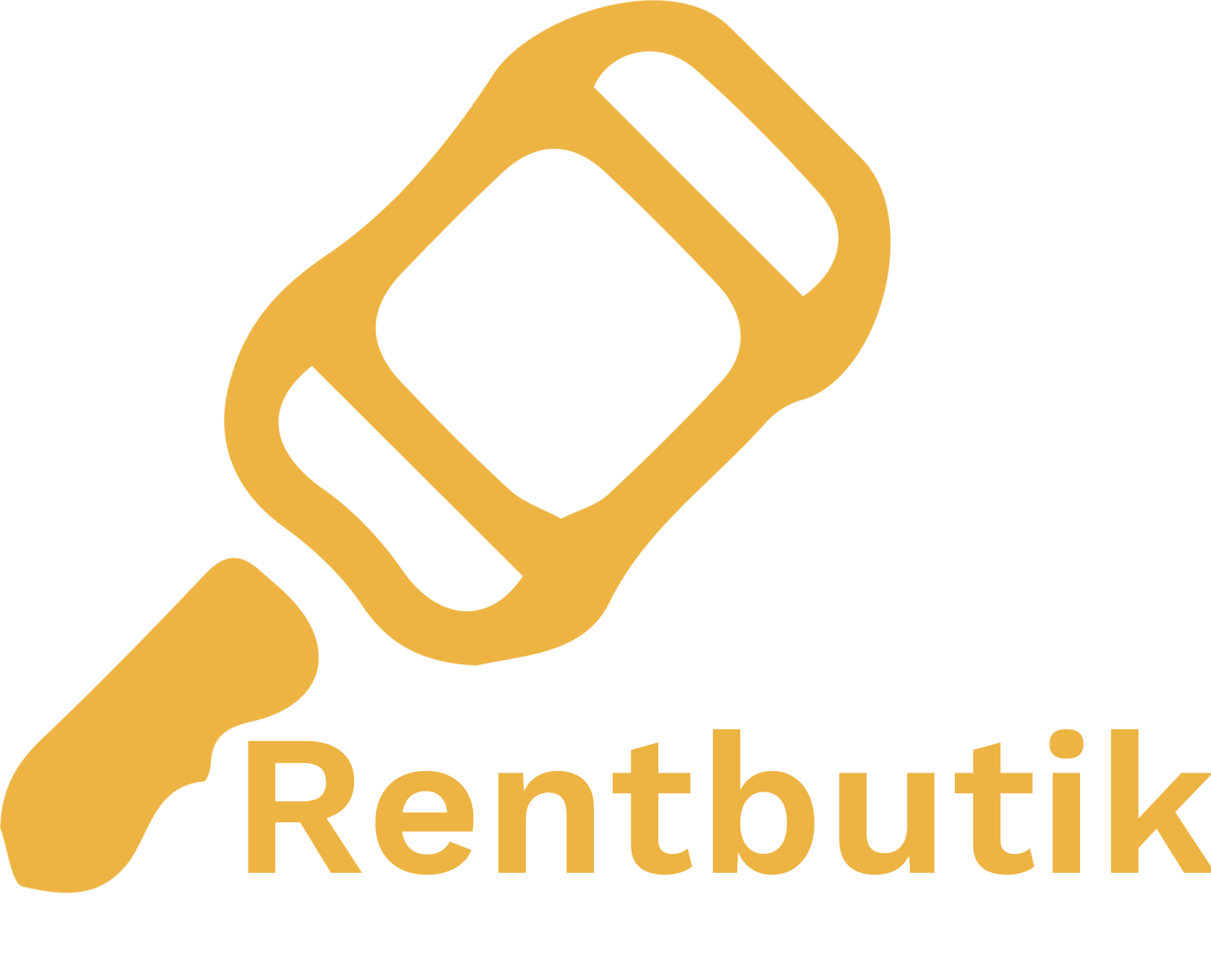Instructions for host


RENTBUTIK
Signing Up
- Before you start your adventure, you need to create an account.
- You can get approved before you rent your car. You have to upload the required documents to Trust and Verification section to your profile page.
- We run all hosts through the approval process to keep our platform safe for both hosts and guests.
- Expect verification to take at least 24 hours.
- We take the safety and security of our community very seriously. This means it may take longer for some users to get verified.
- Check your approval status in the Trust and Verification section on your Profile page.
- If you’ve been denied, we may ask for more information.


RENTBUTIK
Listing Your Car
- Enter the vehicle license plate number. Make sure your license plate is up to date and you enter it accurately.
- Enter the vehicle make, model, and year.
- Upload at least six photos of your car.
- Write a detailed description of your vehicle that sells guests on your car. Describe what’s great about it and why they’d love traveling in it.
- Offer Extras. These are conveniences or physical items that make a guest’s trip more delightful.
- Set your own daily, weekly, and monthly price.
- Set your car’s availability and the hours you can do pickup and returns.
- To confirm that the car belongs to the owner upload the ownership permit. If the person in the ownership permit document is not the same as the host, upload the letter of attorney document.
RENTBUTIK
Manage Trip Bookings
- Respond promptly to accept or decline guests’ trip requests. We’ll send you a notification with the trip details and the time the request expires
- Meet your guest and give them access to the vehicle’s keys — even if the vehicle is equipped with remote locking and unlocking.
- Avoid canceling trips unless it’s absolutely necessary. If you must cancel, do it as soon as possible and notify your guest immediately after.


RENTBUTIK
Checking In A Guest
- Check your guest’s driver’s license to verify their identity.
- Reference the app to see your guest’s legal name and date of birth as they should appear on their license.
- Stop the check-in process if the guest doesn’t have a license or sends an additional driver to pick up the vehicle.
Help Center
Follow Us
Rent butik
Help Center
Follow Us
Rent butik
Copyright© 2025 Rentbutik. All rights reserved.
Copyright© 2025 Rentbutik. All rights reserved.