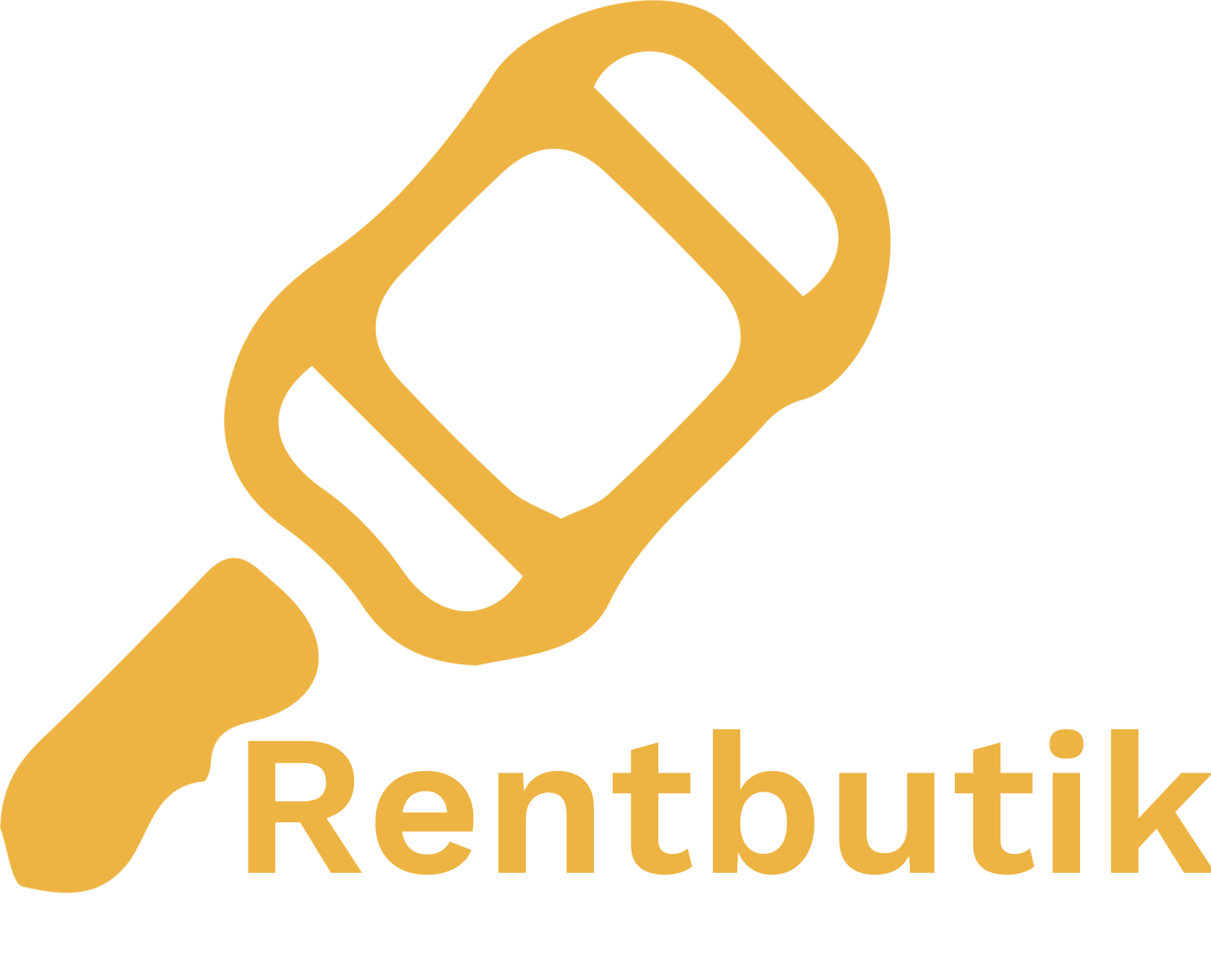Instructions for renter


RENTBUTIK
Signing Up
- Before you start your adventure, you need to create an account.
- You can get approved to drive before you book a car. You have to upload the required documents to Trust and Verification section to your profile page.
- We run all guests through the approval process when they book a car to keep our platform safe for both hosts and guests.
- Expect verification to take at least 24 hours.
- We take the safety and security of our community very seriously. This means it may take longer for some users to get verified.
- Check your approval status in the Trust and Verification section on your Profile page.
- If you’ve been denied, we may ask for more information.
- After you get approved to drive, you’re ready to find the perfect car.


RENTBUTIK
Choosing A Car
- Choose your location and search for a car.
- You can adjust the trip dates and times to suit your plans.
- You can filter by type of vehicle, price, and other options.
- Once you find the perfect car, you’re ready to book.
RENTBUTIK
Booking A Trip
- Choose your trip’s start and end. Your trip’s cost is based on the trip length and other factors. Changing the start and end times might change the overall cost of your trip.
- You can only book one car at a time. If you have already submitted a request for a set of dates, you can’t book a new trip that overlaps with any of those dates.
- You can always arrange trip changes with your host later.

RENTBUTIK
Picking Up The Car
- Bring your permanent driver’s license when you come to pick up the car.
- Your host can't give you the car if you don’t present them with a valid license.
- You might meet with your host for a key exchange. You’ll complete check-in and document the vehicle’s condition, mileage, and fuel.
- Make sure to take photos, so we can support you in case of a reimbursement dispute.
- You’re responsible for returning the car in the same condition in which you received it. Photos of the car are the only way to document its condition.
RENTBUTIK
Issues At Check-In
- If the car seems unsafe, is extremely dirty, or something doesn’t seem right, please report it to Rentbutik.
- If you’re running late because of a flight delay or an emergency, let your host know and request a trip change.
- If at any time, your host cancels your trip, we’ll notify you so you can book a new car.
- In all of these cases, if you and your host can’t come to an agreement, Rentbutik can help you cancel your trip and find a new car.

RENTBUTIK
Returning The Car
- If you need to keep the car longer than planned, send your host a trip extension request. Your host must approve an extended trip or any change to a trip via the Rentbutik system for it to be valid. If your host doesn’t respond or they deny your request, you must return the car at the originally scheduled trip end time. If you return the car late, your host may charge you for additional usage of the vehicle and for the late return.
- If you want to return the car early, send your host a request to shorten your trip. Your host must approve any change to a trip via the Rentbutik system. If your host doesn’t respond or they deny your request, you must return the car at the originally scheduled trip end time.
- Check the car for damage and take pictures to document the car’s condition post-trip. If you don’t take pictures, you may be held liable for damage reported by your host. Things can happen between trips, so it’s important we have details about how you left the car. If there’s a reimbursement dispute, you’ll need photos as proof.
- Make sure you return the car to the right location.
RENTBUTIK
After The Trip
- You’ll be able to leave a review about your trip and your host will also be able to review you as a guest.
- If you or your host has reported vehicle damage, a member of our Claims team will contact you.
- If at any time you’re unsure what to do or simply need help, you can contact us.

Help Center
Follow Us
Rent butik
Help Center
Follow Us
Rent butik
Copyright© 2025 Rentbutik. All rights reserved.
Copyright© 2025 Rentbutik. All rights reserved.